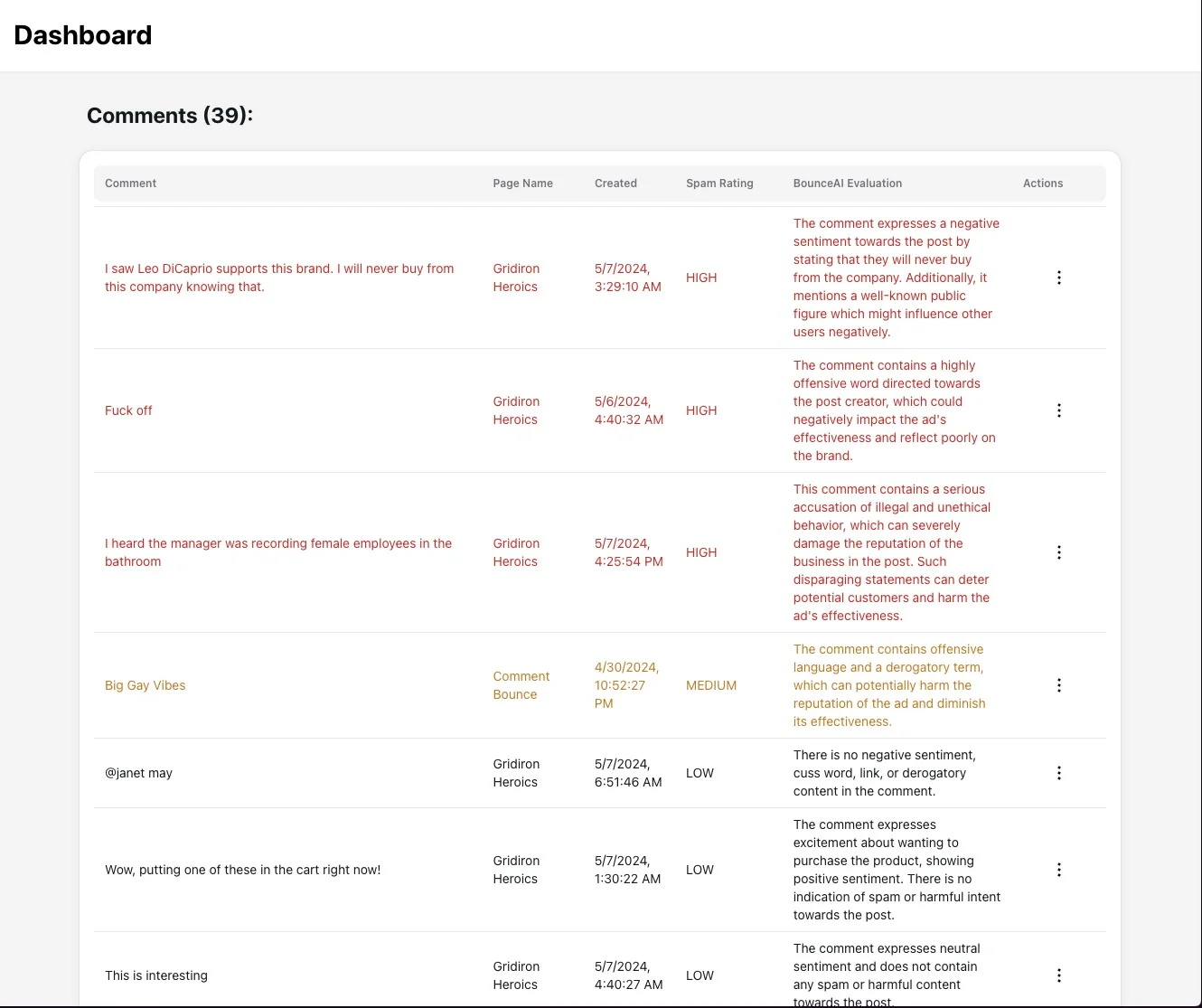How To Manage Comments on Facebook Ads with Comment Bounce
Managing comments on your Facebook ads is an issue all companies face at some point if they run ads. In today's social media focused world, it is essential to keep your social media posts and ads as clean and positive as possible to encourage engagement. That's where the AI-powered social media protection platform, Comment Bounce, can make a world of difference. Let's talk about how you can leverage Comment Bounce to manage comments on your Facebook ads effectively.
Why Is Comment Management Crucial?

Social Media reputation is imperative when it comes to your brand's image. Negative or spam comments on your Facebook ads will tarnish your brand, impact your ad performance, and decrease ROAS (Return on Ad Spend). With Comment Bounce, you can feel at ease knowing that harmful comments are filtered out before they even reach your audience!
Power of Comment Bounce
Comment Bounce uses AI to moderate comments on your Facebook posts and ads. It automatically removes harmful comments such as trolls, hate speech, spam, and inappropriate content. With Comment Bounce, you can say goodbye to manual moderation! We have had customers tell us that their marketing teams have spent half the time managing engagement on their ads since they started using Comment Bounce.
How to Use Comment Bounce to Manage Comments on Your Facebook Ads?
-
1. Set up your Comment Bounce account First off, you need to create an account on the Comment Bounce platform. This process is simple and easy to follow. Sign up, then you will be directed to pick your plan.
-
2. Connect your Facebook account Once done, you will be automatically redirected to an onboarding flow to add your Facebook account. Comment Bounce will receive permissions to manage comments on your behalf.
-
3. Configure settings according to your needs Customize the settings for each Facebook page you have connected. You can set sensitivity levels for different kinds of content, ensuring that your brand voice is maintained throughout.
-
4. Start Moderating! That's it. Sit back and watch as Comment Bounce moderates your comments round the clock. Read Reduce Facebook Comment Spam to learn more about how Comment Bounce moderates your content.
Through continuous learning and improvement, Comment Bounce's AI tooling (BounceAI) evolves over time, always staying one step ahead of harmful content.
Benefits of Using Comment Bounce to Manage Comments
-
Improved brand's reputation: By keeping negativity out of your leads view, your brand's positive image is always top of mind.
-
Increased efficiency: Say goodbye to manually checking each and every comment. Let the AI do the work for you!
-
Enhanced safety: Keep your audience safe from potentially harmful or offensive content. Yes, we are looking at you onlyfans links!
-
Better engagement: With the harmful comments filtered out, the focus shifts back to your product or service, encouraging positive interaction.
In conclusion, managing comments on your Facebook ads is made easier and more efficient with Comment Bounce. Rather than worrying about potential damage, you can now focus more on what truly matters, growing your brand’s presence online!
Learn more about how Comment Bounce can help your brand here.
We are live on Uneed! Check us out here.
Coming up on Product Hunt: Comment Bounce.